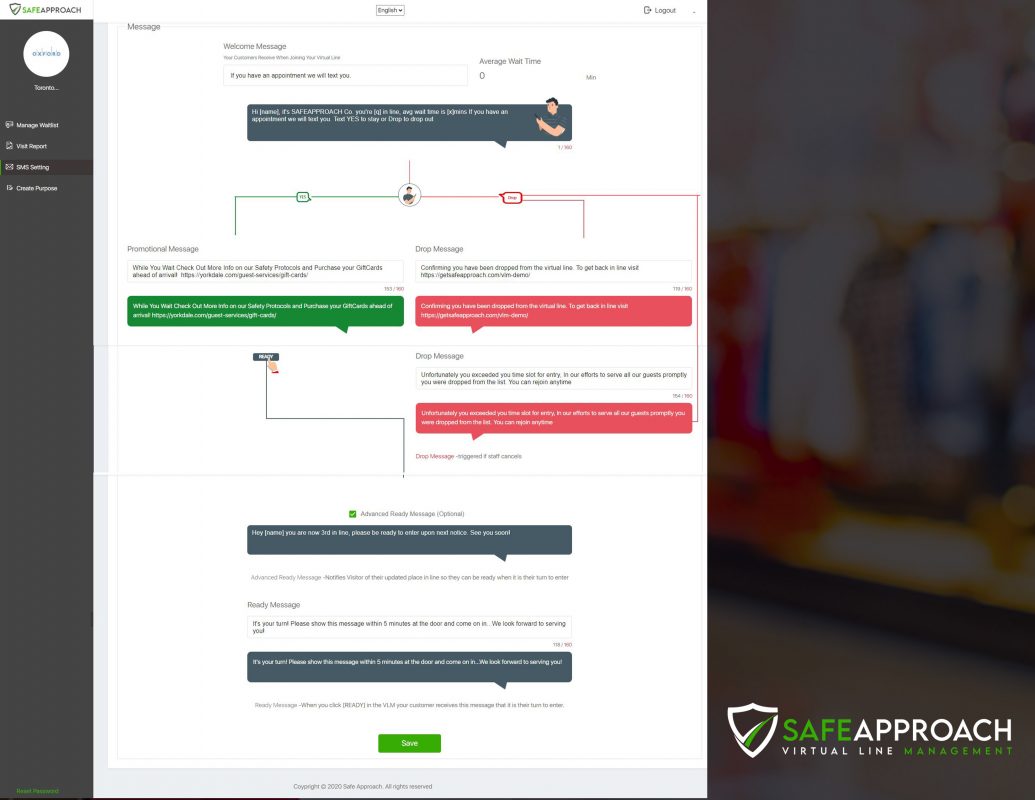Virtual Line Management (VLM) is the evolved approach to providing for safe and efficient entry protocol to your business.
The following are Best Practice Guidelines to optimize the effectiveness of your SAFE APPROACH Entry Protocol
AWARENESS
Provide your customers with both advance and immediate knowledge of your establishment’s having Safe Approach.
Every location is provided 2 methods of access to help visitors access and join your Virtual Line. 1) An Embed code that is white-labeled to be seemlessly embedded on your businesses website and 2) a QR Code for easy display in marketing and print collateral as well as on your establishment’s entry points.
1. Your Embed Code is most effective when displayed on your website on the URL at which you receive your online visitors inquiries on how best to attend your business. These tend to be your Contact Us page, Hours of Operation Page and/or Find a Location page.

2. Display your location’s QR Code prominently at your establishment’s entry. Window Decals, Sandwich Boards, Posters are great ways to both display your location’s QR and invite visitors to scan in order to join your Virtual Line.

This can be fully customized to suit the brand’s design and messaging guidelines.
RECEPTION
Preparing your establishment to implement the SAFEAPPROACH Virtual Line Management Entry Protocol is designed to be quick and easy. Each Location is provided a self managed portal from which to Manage your Waitlist.
Our Primary Recommendation is to designate a hardware device and keep your Virtual Line Manager (VLM) displayed so you can see all new visitor requests live in real time.

From your Location Back End you will be alerted when new visitors join the waitlist. The SAFEAPPROACH system manages incoming requests and displays them in the order in which they are received. You have the power to decide who enters and when, simply press the Ready button and SAFEAPPROACH notifies the visitor it is their turn to enter with the exact messaging you have programmed in the SMS Settings tab of the platform.
PURPOSE OF VISIT
Effectively using the Purpose of Visit functionality of your SAFEAPPROACH VLM is a great way to manage the dynamic realities of your businesses’ operation. Simply select the [Create Purpose] tab in your VLM and simply Add or Remove purposes of visit based on what options you want your visitors to select from. Make sure to press SAVE after making any changes, your CheckIN page will be updated in real time and the very next visitor will be able to choose from your selections.
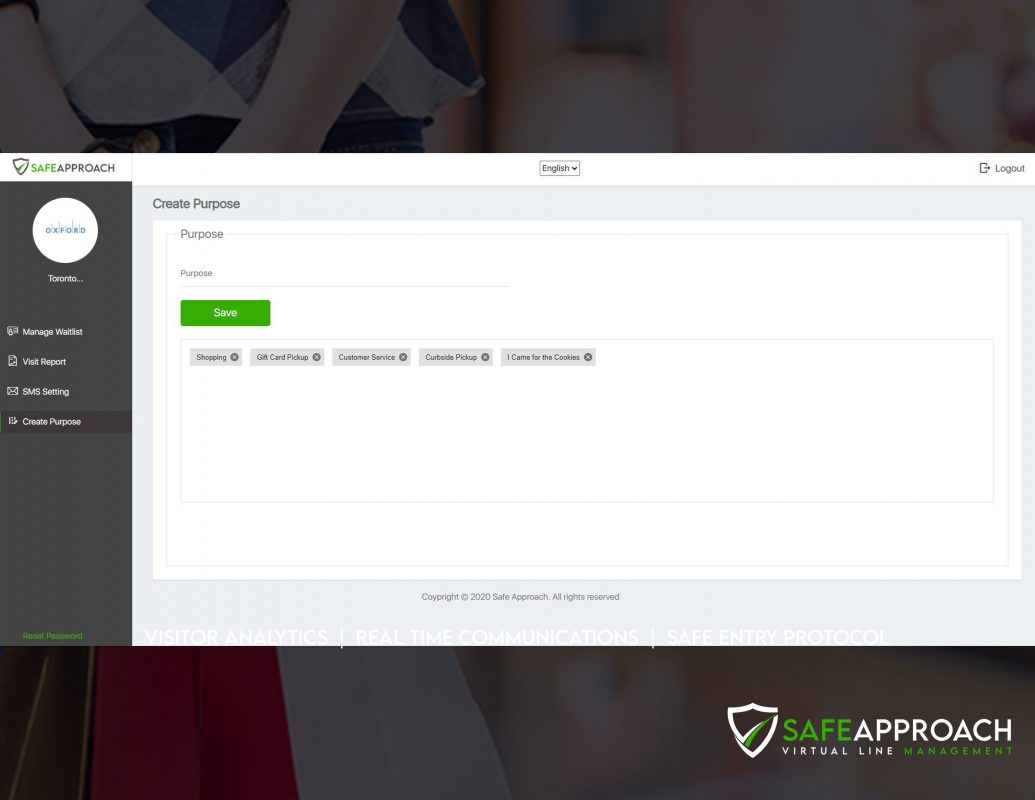
Customize Your Brands Messaging
With SAFEAPPROACH you are empowered with the ability to deliver Safety & High Impact Marketing communications to your captive audience. From the [SMS Settings] tab in your VLM you can input the messaging you wish to communicate and save it so that the very next visitor receives your up to date information in real time.
*PROTIP* Customize the Promotional Message to strategically engage your visitors with information about your business, showcase products & services or even thank them for choosing you with a discount redeemable on their impending visit! You can even input a live weblink into your message to deliver high-impact customized content while they safely wait their turn.
*PROTIP* The Welcome Message is hardcoded as a guardrail for allowing the variable field inputs to display correctly in the allotted characters available. Use the remaining characters to manage bilingual needs or to add a custom touch.
*PROTIP* Add a time frame in your Ready Message to make your visitors aware that they need to arrive soon to keep your line up running smoothly. On busy days allow shorter time frames (ie: 5mins) vs. slower days you can allow longer time frames (ie: 15mins).